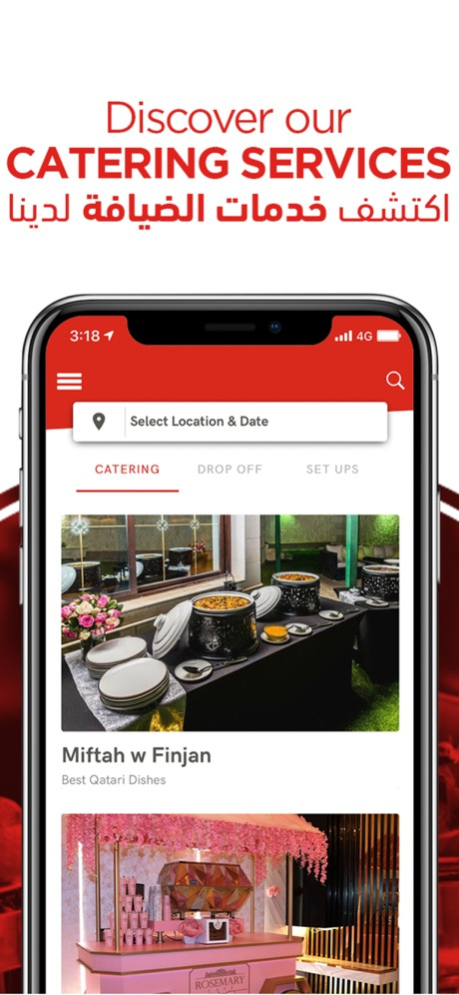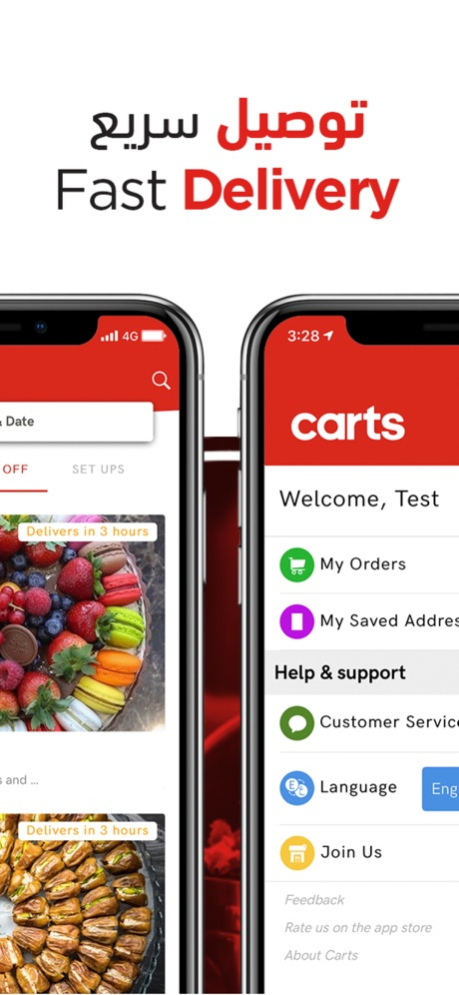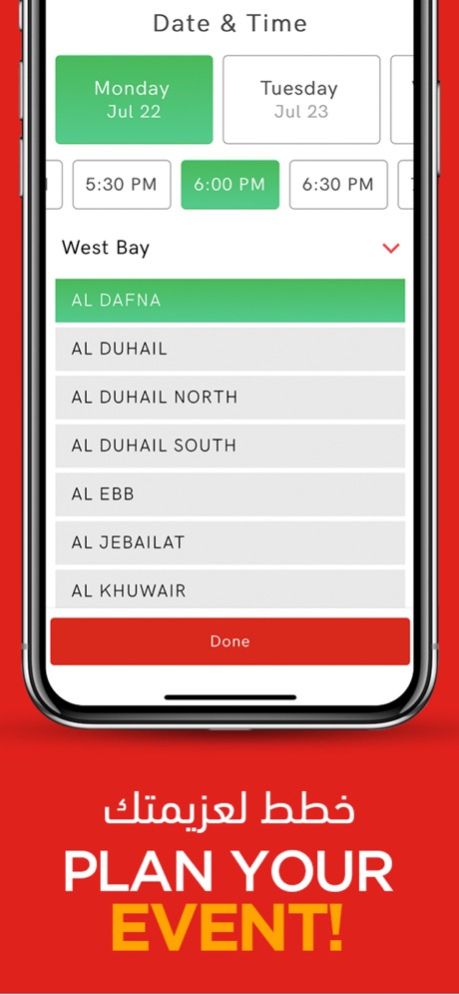Carts- Catering & Event Setups 1.30.8
Free Version
Publisher Description
Carts – Online Catering, Event Setups & Hospitality Booking in Qatar.
Pick your favored Catering Styles & Event Set Ups for Parties and Special Occasions through Carts from diverse number of leading caterers and event setup planners in Qatar
Carts offers the best online catering services, event setups & hospitality services in Qatar with effortless and authentic booking directly from your mobile. Enter your Date, Time & Location based on your occasions or party demands. Get swift orders booking and experience gratified catering, events & hospitality services
Carts catering services include reception catering, buffet breakfast-lunch-dinner, live cooking stations, team breakfast-lunch-dinner, Lunch Boxes, Pre-scheduled and other varied catering types. Carts event setups include floral setups, dessert table setups, lounge-tent setups, luxurious setups, elegant dining setups & more splendid event setup combos. Carts Hospitality includes packages for Hot Drinks, Fresh Juices, Sweet, Sandwiches, Mawaleh, Desserts, Mushkan and other diverse types.
Carts comprehend catering, event setups and hospitality for cuisines and culinary types of all ethnic groups. Carts cuisine & culinary types include Arabian, Qatari, Italian, Turkish, Spanish, French, Indian, Lebanese, Western and other International. Download Carts today and Create your Carts Account with email and mobile number. Pick your favored culinary or cuisine type for catering, event setups, hospitality services. Enter date, time and location and get your services booked. Get discount for number of rewards points you count after each booking you make with Carts.
From Carts, you can book onsite catering services, drop-off services, event setup services and hospitality services for any location in Qatar. With Carts, you can book from Qatar’s societal brands like Melenzane, Pate Sucree, Pearl Event Planning, Sable, Sasso, Leto
Carts make your booking process simple. Carts allows you to:
Enter multiple address for bulk booking
Pick your favored cuisine for needed services with few clicks
Place your catering, event setup, hospitality orders regularly
Look at restaurant menus with cuisine and event set up pictures
Collect reward points for each booking you make for caterings, event set ups and hospitality
Collect reward points for inviting your friends
Apply promotions and discount coupons for orders you book
Book orders from restaurant based on your location or nearby
Pay for your order by cash, Debit or Credit Cards
Register for Personal Carts accounts
Customer Assistance
Reach out at info@cartsqa.com for further details and assistance
Jun 17, 2021
Version 1.30.8
Performance improvements and bug fixes
About Carts- Catering & Event Setups
Carts- Catering & Event Setups is a free app for iOS published in the Health & Nutrition list of apps, part of Home & Hobby.
The company that develops Carts- Catering & Event Setups is Carts Trading. The latest version released by its developer is 1.30.8.
To install Carts- Catering & Event Setups on your iOS device, just click the green Continue To App button above to start the installation process. The app is listed on our website since 2021-06-17 and was downloaded 3 times. We have already checked if the download link is safe, however for your own protection we recommend that you scan the downloaded app with your antivirus. Your antivirus may detect the Carts- Catering & Event Setups as malware if the download link is broken.
How to install Carts- Catering & Event Setups on your iOS device:
- Click on the Continue To App button on our website. This will redirect you to the App Store.
- Once the Carts- Catering & Event Setups is shown in the iTunes listing of your iOS device, you can start its download and installation. Tap on the GET button to the right of the app to start downloading it.
- If you are not logged-in the iOS appstore app, you'll be prompted for your your Apple ID and/or password.
- After Carts- Catering & Event Setups is downloaded, you'll see an INSTALL button to the right. Tap on it to start the actual installation of the iOS app.
- Once installation is finished you can tap on the OPEN button to start it. Its icon will also be added to your device home screen.